Platform Requirements
This game idea is geared toward Virtual Reality meaning that a player must have access to a virtual reality headset as well as a device like a high enough spec PC or PlayStation 4/5 in order to play this title. other platforms for the game where considered however, the VR headset was seen as the best option due to the stimulatory nature of this title and I felt VR would further enhance the experience for the player.

Vive Cosmos Recommended VR Specifications
-
Video Card: NVIDIA GTX 1070 / AMD Radeon Vega 56 or greater
-
CPU: Intel Core i5-4590/AMD FX 8350 equivalent or greater
-
Memory: 8GB RAM
-
Video Output: DisplayPort 1.2
-
USB Ports: 1x USB 3.0 port
-
OS: Windows 10
Oculus Quest 2 Recommended VR Specifications:
-
Video Card: NVIDIA GTX 1060 / AMD Radeon RX 480 or greater
-
CPU: Intel i5-4590 / AMD Ryzen 5 1500X or greater
-
Memory: 8GB RAM or greater
-
Video Output: DisplayPort
-
USB Ports: 1x USB 3.0 port
-
OS: Windows 10
Pimax 8K X Recommended VR Specifications
-
Video Card
-
Upscale Mode: NVIDIA RTX 2060
-
Native Mode: NVIDIA RTX 2080
-
-
CPU: Intel Core i5-9400 equivalent or greater
-
Memory: 8GB
-
Video Output: DisplayPort 1.2
-
USB Port: USB 2.0 or greater
-
OS: Windows 10



The Above Virtual Reality headsets require a PC connection (except the oculus quest which can run on its own) which has the required specs listed to run however, this game could also be used on other VR devices that don't connect to a PC like the PlayStation VR that would require either A PlayStation 4 or PlayStation 5 in order to be used.
PlayStation Recommended VR Specifications
-
PlayStation 4
-
PlayStation 5


Button Mapping
The following displayed information is tailored to the Oculus Quest VR Headset because the oculus Quest has full body tracking without the need for external sensors and is completely wireless meaning the player will not become immersed from the experience that I'm trying to give them by tipping over sensors or leaving the tracking area they set up with other VR headsets.
I am creating a specific mapping of the buttons for PlayStation VR because the platform also has a wireless setup that only requires a sensor similar to the Xbox connect and I also didn't want this game to be a PC exclusive as that would rip the potential player base in half and the idea of this stimulatory experience of anxiety is to educate people and show what anxiety feels like and reaching as many potential players as possible is a good way to do that.
However I am not making this design only for the Quest as any other VR headset that uses sensors could also be applied to this the player would just run the risk of being immersed by tripping over wires and moving away from their VR's sensors.

1) These analogue sticks can be used to traverse the area as appose to physical movement as in certain situation the players area of space they can safely move through in real life may be smaller than the games map.
2) These buttons on the handle of the controller can be used to control the thumb on the hand of the character its assigned to (e.g. left controller controls left hand and right controller right hand) and also in combination with the Trigger on the back of the controller (labelled as button 6) can be used to grip items in order to pick them up.
3) These button shave different functions on both controllers, Due to walking in VR causing motion sickness in some individuals I decided to have a feature like most VR games have that allows the player to teleport around the map which will be controller by button 3 on the right controller, I wanted this to be on the right hand as the majority of humanity are right handed and this will make using this button more comfortable for the majority of players. The left hand Button 3 will be used to select an option in combination with the player using button 6 to point at the option.
4) This Button on both controllers controls the remaining 3 fingers on the hand it connected to (middle to pinkie fingers), these fingers can be used in combination with buttons 2 and 6 to make gripping better and easier so the player doesn't drop the item, as after a certain amount of time of just using the thumb and index finger to grip something without the main 3 fingers to support the item the player will drop the item.
This gripping mechanic makes the gameplay more frustrating which may help to echo frustration/stressed induced anxiety.
5) This button is a built in Oculus function that allows the player to reset the player view in game or return to the main menu of the Oculus Quest.
6) This trigger controls the index finger of the hand the controller is assigned to (e.g. left controls left index finger) and in combination with the thumb (button 2) the player can grip an object in the environment and pick it up.
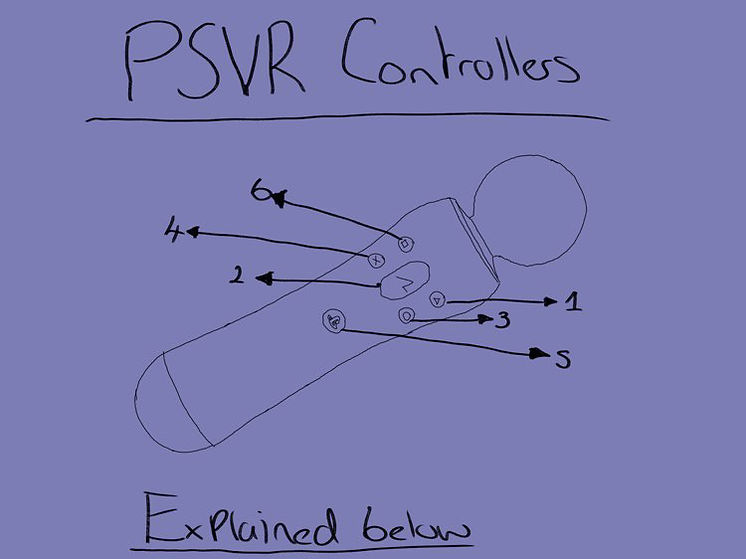
1) Due to The PlayStation VR not having analogue sticks the PlayStation VR version of the game will have to resort to using the teleporting type movement that other VR games use to traverse the environment. this also works well for gameplay as Due to walking in VR causing motion sickness in some individuals I decided to have a feature like most VR games have that allows the player to teleport around the map which will be controller by button 1
2) This button can be used to select an option for talking in dialogue type situations when the charcater point sat it using the button that controls the index finger (labelled button 6)
3) Button 3 control the thumb on the hand of the character its assigned to (e.g. left controller controls left hand and right controller right hand) and also in combination with the Trigger on the back of the controller (labelled as button 6) can be used to grip items in order to pick them up.
4) This Button on both controllers controls the remaining 3 fingers on the hand it connected to (middle to pinkie fingers), these fingers can be used in combination with buttons 2 and 6 to make gripping better and easier so the player doesn't drop the item, as after a certain amount of time of just using the thumb and index finger to grip something without the main 3 fingers to support the item the player will drop the item.
This gripping mechanic makes the gameplay more frustrating which may help to echo frustration/stressed induced anxiety.
5) This button is a built in PlayStation function that allows the player to return to the main menu of the Oculus Quest.
6) This button controls the index finger of the hand the controller is assigned to (e.g. left controls left index finger) and in combination with the thumb (button 2) the player can grip an object in the environment and pick it up.